큐베이스는 음악을 작곡,편곡,믹싱,오디오 편집을 위한 소프트웨어 입니다.
Cubase is software for composing, arranging, mixing, and audio editing music.
이런 종류의 프로그램을 DAW(Digital Audio Workstation)이라고 합니다.
This type of program is called a DAW (Digital Audio Workstation).
여러가지 프로그램이 많지만 한국에서는 큐베이스 많이 사용되고 있습니다.
There are many different programs, but Cubase is widely used in Korea.
1.큐베이스 실행 화면(Cubase excution screen)
– 빨간색 체크 부분을 보시면 아래 빨간 색체크 부분의 프로그램 창을 축소 했을때 저의 pc의 바탕화면이 보입니다.
If you look at the red check area, you can see my PC’s desktop when the program window in the second red check area is reduced.
-큐베이스를 작업을 잠시 종료하고 다른 작업을 수행할 경우 프로그램의 빠른 실행을 위해서 두번째 체크박스의 프로그램만 종료할 수 있습니다.
When you temporarily quit Cubase and perform another task, you can only terminate the program in the second checkbox to ensure quick execution of the program.

2.트랙추가(Add tracks)
– 빨간 색 체크 부분을 보시면 Add Audio Track과 Add Instrument Track이 있습니다.
f you look at the red checkbox, there are Add Audio Track and Add Instrument Track.
-Add Audio Track은 일반적으로 녹음을 위해 사용됩니다.
Add Audio Track is commonly used for recording.
-Add Instrument Track은 가상악기를 추가하는 부분입니다.
Add Instrument Track is where you add virtual instruments.
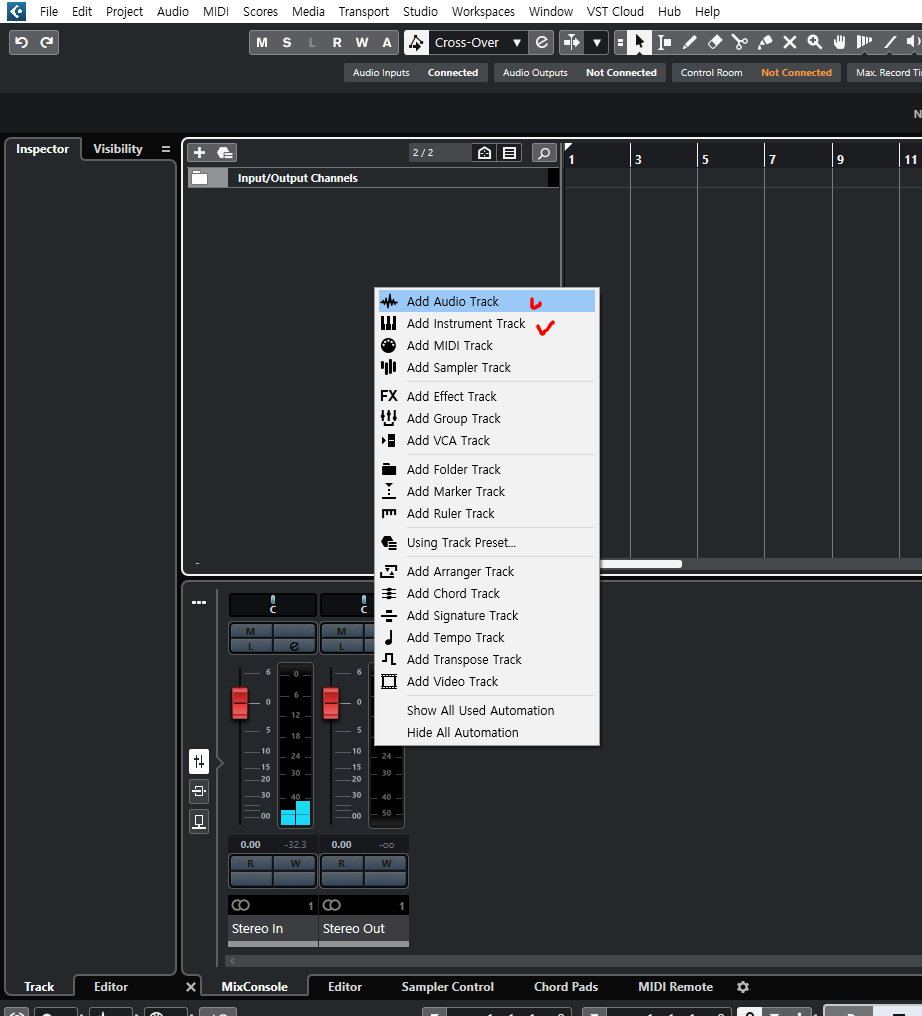
-Add Audio Track 선택했을 떄( When “Add Audio Track” is selected.)
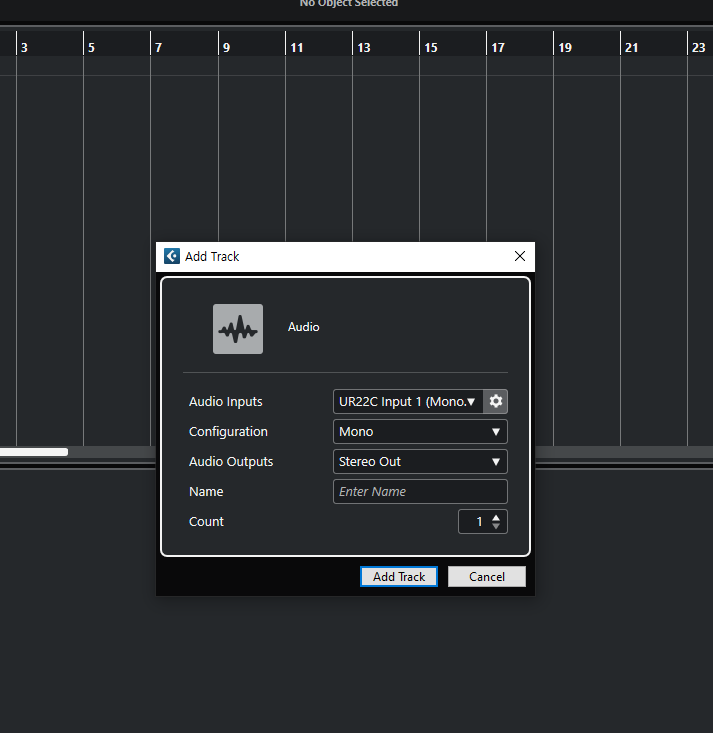
-Add Instrument Track이 선택 됐을 때(When “Add Instrement Track” is selected.)
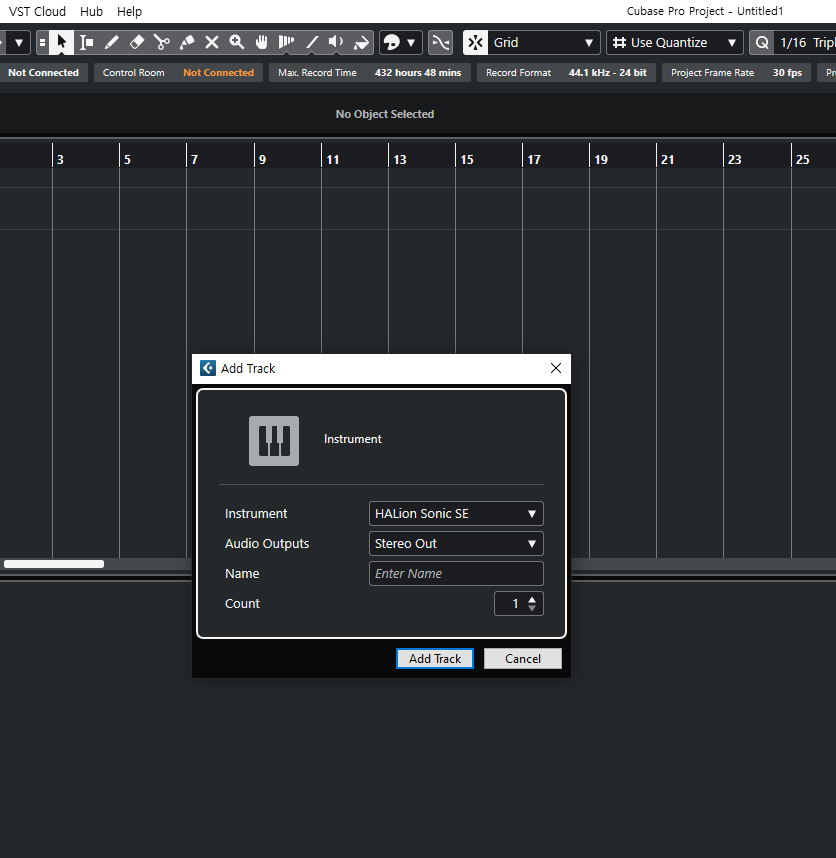
– 트랙이 추가된 화면(Screen with track added)
-우측 파란색 체크 부분은 사운드에 효과를 주기 위한 부분들 입니다.
The blue checked areas on the right are for adding effects to the sound.
-아래의 빨간색 체크 부분은 사운드 볼륨조절 가능한 믹서 입니다.
The red checked part below is a mixer that can adjust the sound volume.

3.가상악기 실행(Run virtual instrument)
-좌측 빨간색 체크 부분에 노란박스를 클릭히면 가상악기를 실행 시킬 수 있습니다.
You can run the virtual instrument by clicking the yellow box in the red check area on the left.
-실행된 HALION SONIC SE3을 볼 수 있습니다.
You can see HALION SONIC3 SE in action.

4.소리가 안날때 해결방법Solution when there is no sound)
-Studio -> Audio Connections 선택
Select Studio -> Audio Connections
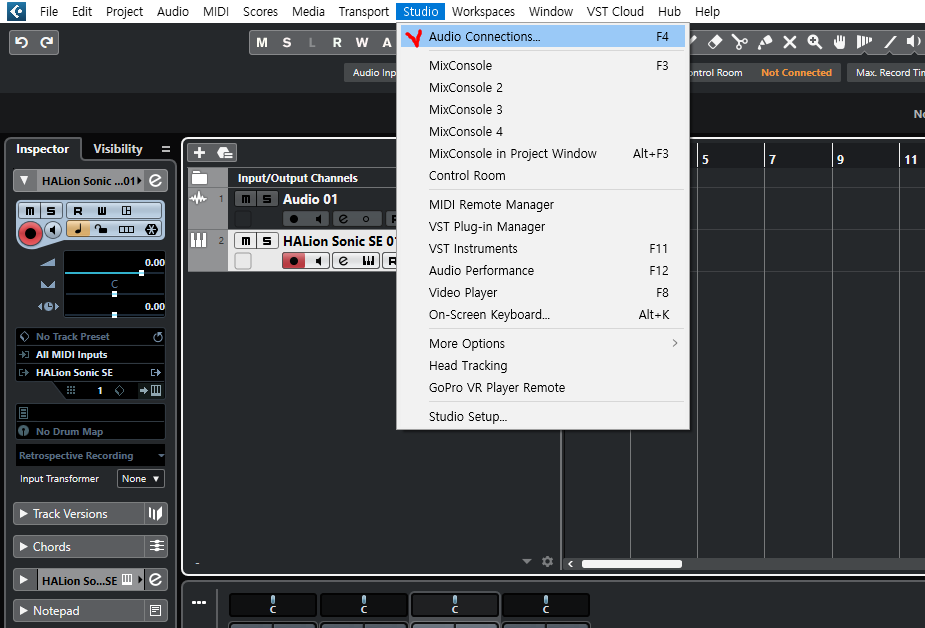
– Audio Device가 Not Connected가 되어 있으면 소리가 안납니다
If the Audio Device is Not Connected, there is no sound.
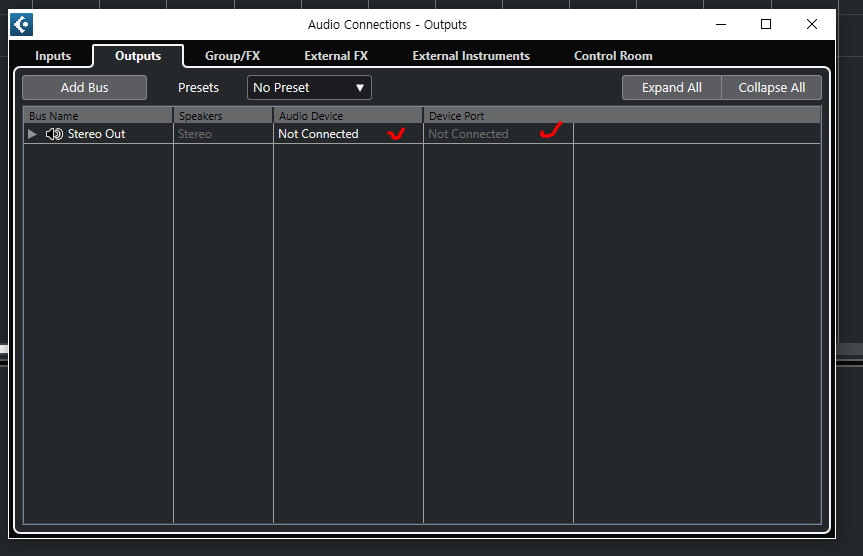
-여러분의 오디오인터페이스 드라이버를 선택합니다.(Select your audio interface driver.)
-오디오 인터페이스 드라이버 명칭은 개인마다 다를 수 있습니다.
Audio interface driver names may vary from person to person.

